Deleting Forum Threads
Usually, after a course copy has been done, all of the old threads become forum threads in the new course and all student comments become anonymous. To reuse the Forums you will need to remove all of the old posts (threads inside the forum).
Locate Forum
- Click on the Forum Title to open it and access all the threads

Delete Threads
If all the threads are visible on this screen (only 1 page of threads):
- Check the box at top of the screen located by the Red Flag and Date
- Click on the Delete button

If there are several pages of threads and not all the threads are visible at once, please follow these extra steps:
- Click on the Display button in the top right corner of screen
- Click on Show All (threads)
- Then perform steps 1 and 2 listed above

Verify
- This message will appear, click on the OK button to confirm all the threads listed inside the forum should be deleted
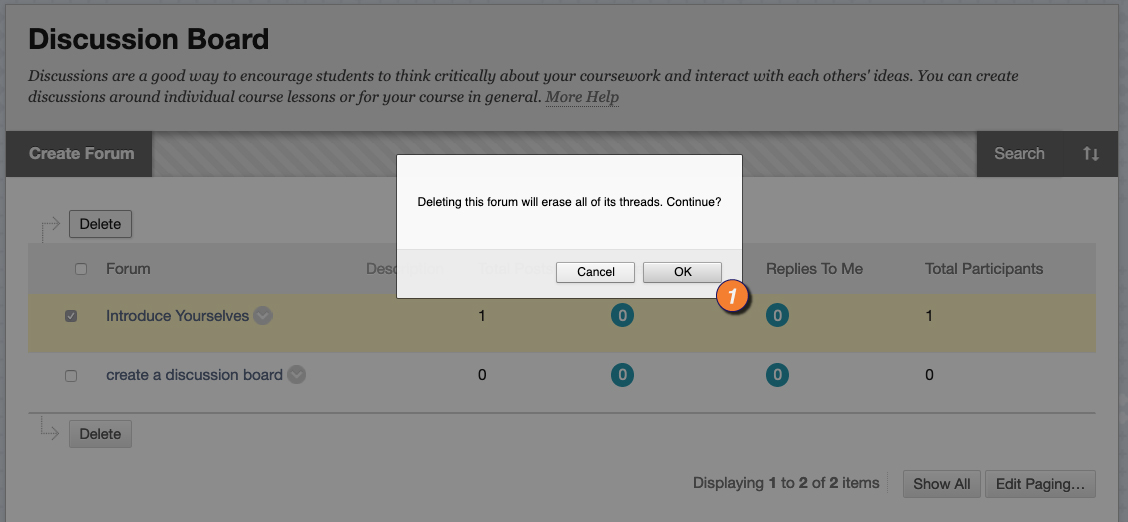
Success Message
- A Success Message will appear when the action is complete
- All threads should be deleted and there should be no threads present

