Purchasing Custom Apple Quotes
To purchase custom Apple computing equipment, custom quotes have to be generated. If a custom Quote already exists in the system, please follow the steps below:
If there is not a quote generated yet, please contact Liberal Arts TIM Andy Castellanos acastellanos@utep.edu to have one generated for you.
1. Log in to Miner Mall using your UTEP credentials. Select the APPLE INC Punch-out. A new window will appear with standards "Recommended for you." Click on the "View All >" link on the upper-right to continue:
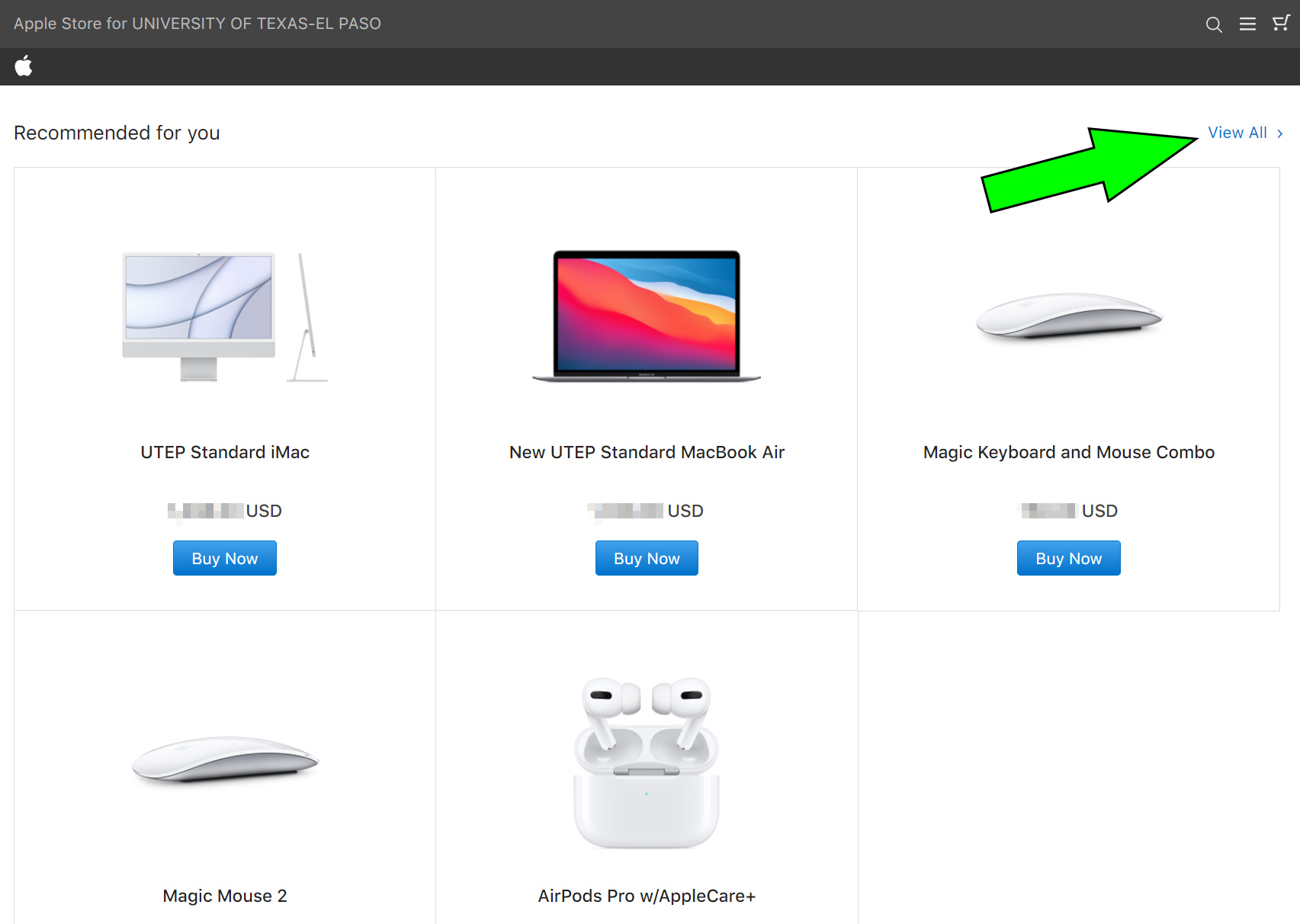
2. A listing of chronologically-entered custom quotes will appear. Scroll down to select the custom quote generated for you and click on it to continue:
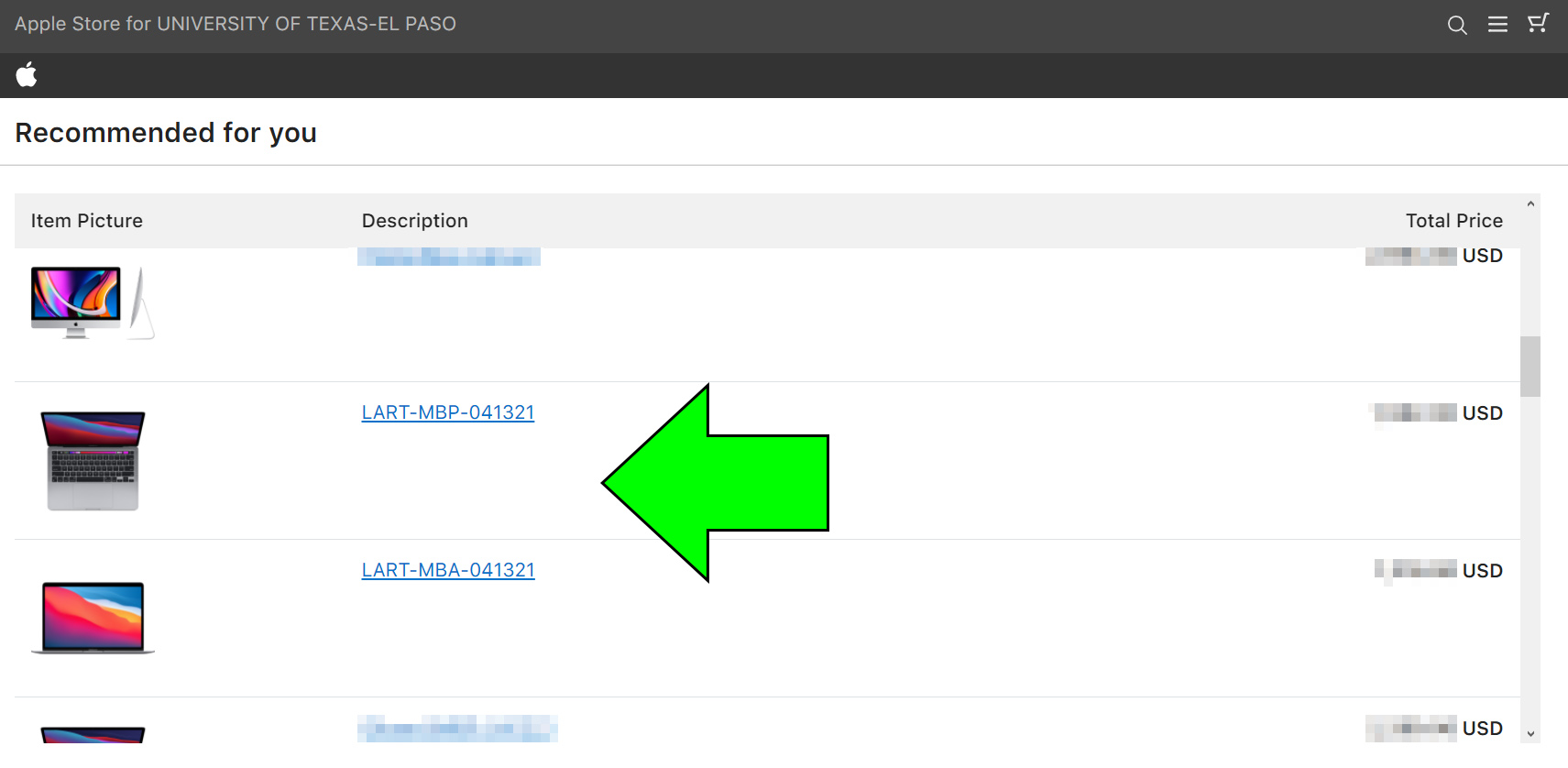
3. Review the quote's details, including its description, specifications and subtotal price. Please note that all Apple computing equipment must come with its appropriate AppleCare+ service contract. Click on "Add to Cart" to continue:
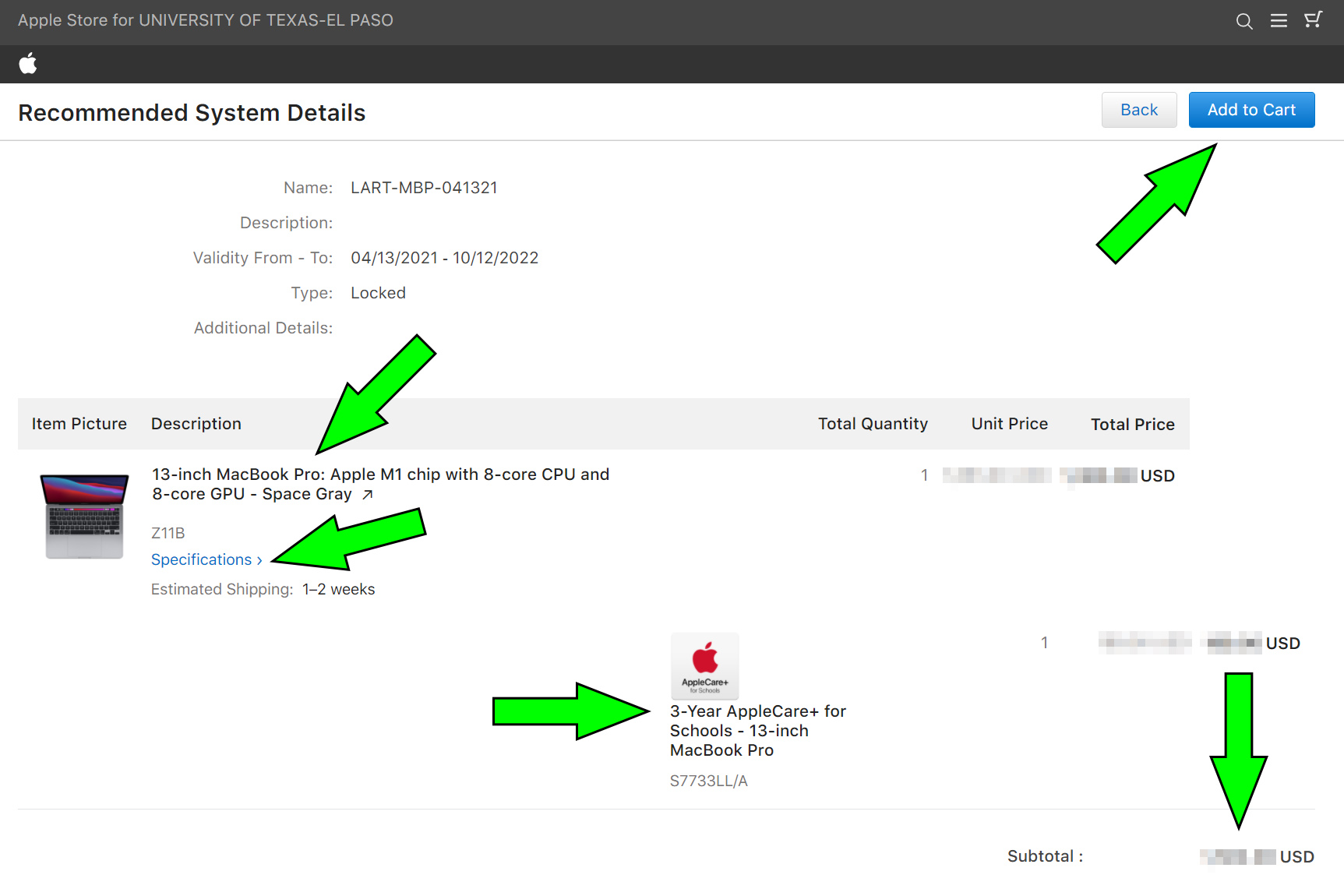
4. If you need to purchase multiples, please enter the desired number in the "Quantity" box and click on the "Update" button. Make sure the "Estimated Tax" total reads 0.00 USD. Once ready, click on "Send Proposal" to continue:
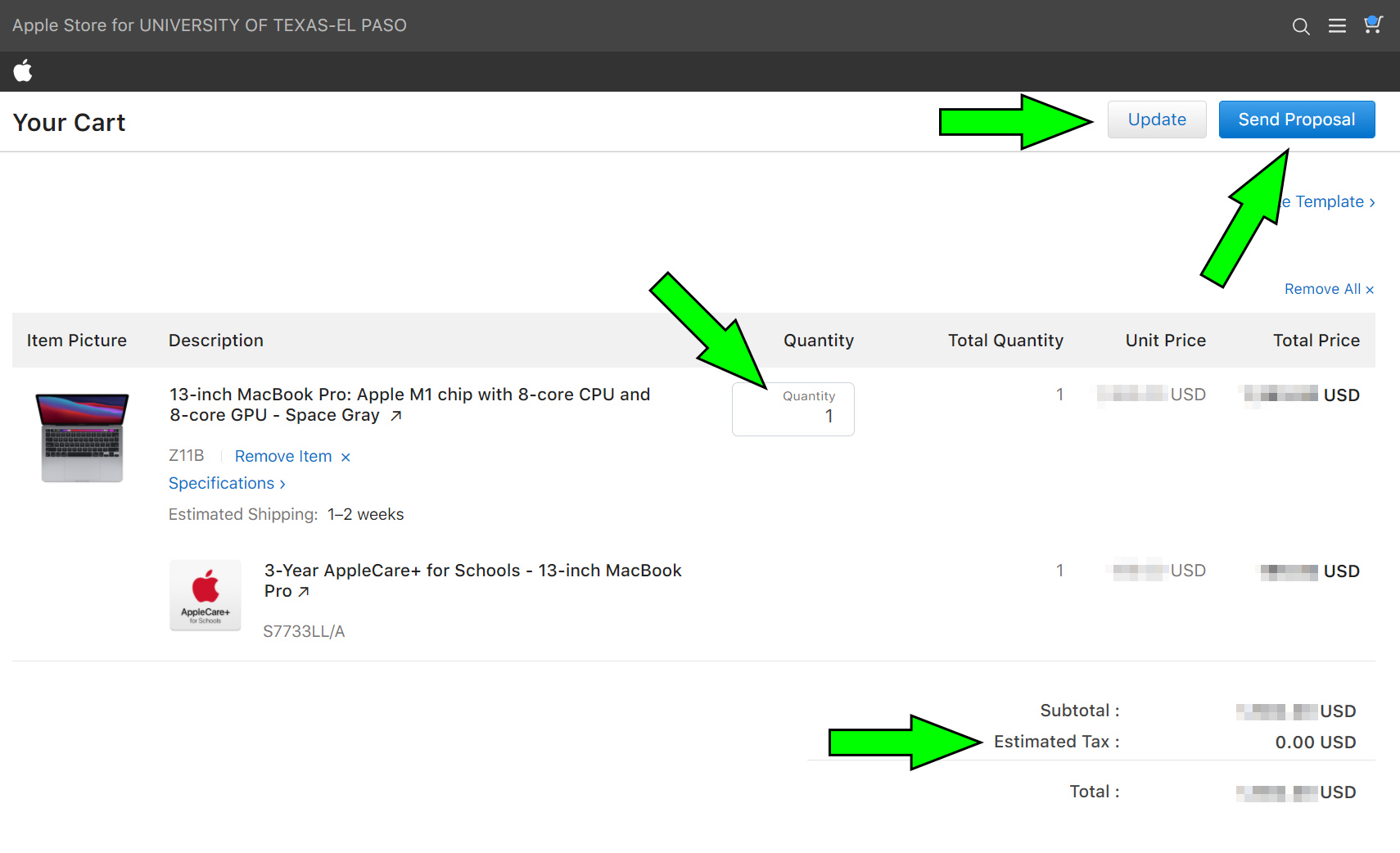
5. An eProcurement Document will be started. Please enter appropriate comments into the box (please be as descriptive as possible). Once ready, click "Submit" to continue:

6. The eProcurement Document will be created and assigned a number. Click on "Continue" to transfer the cart to Miner Mall and continue the purchase:
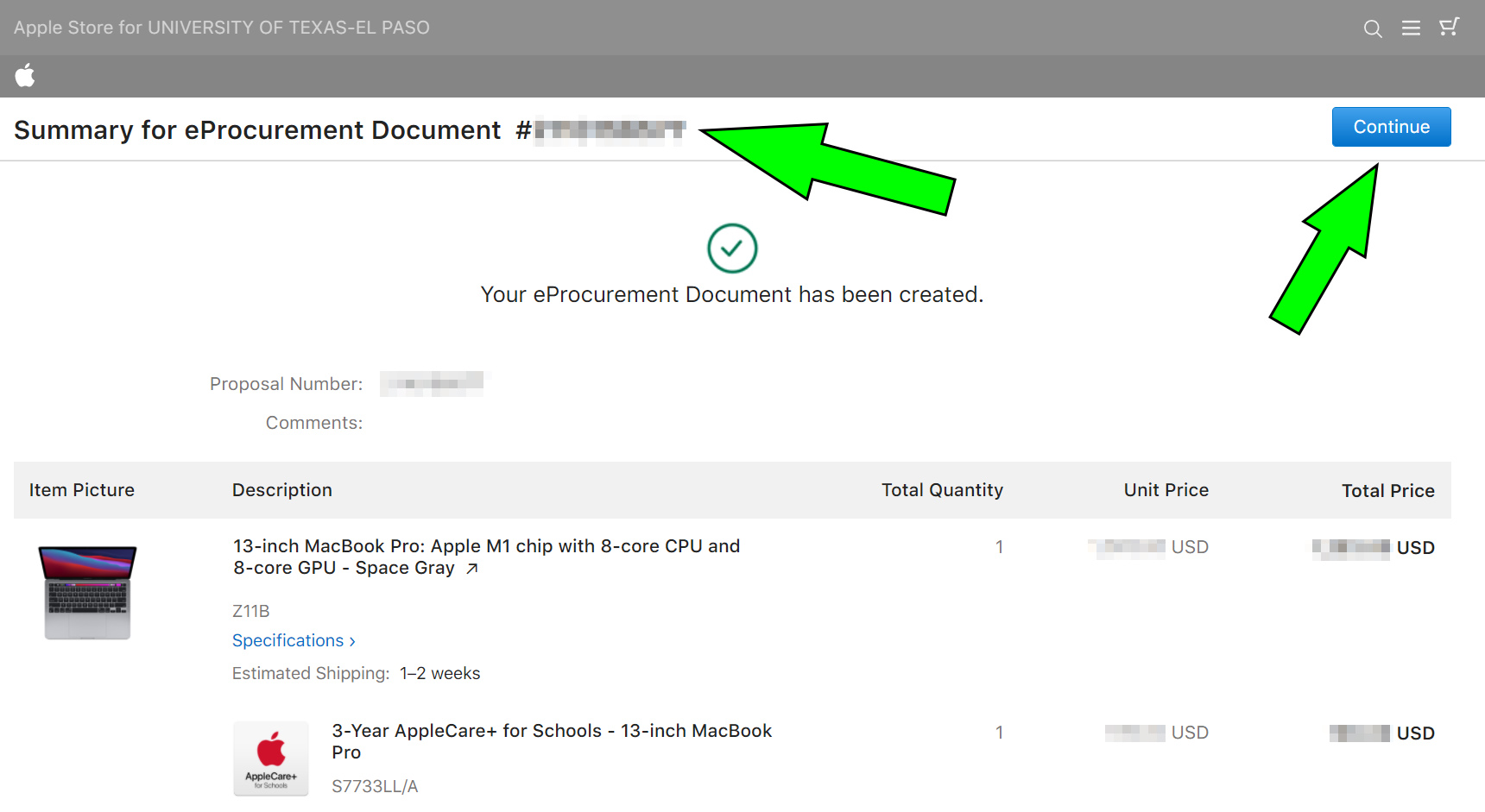
7. The items will be transferred to your Miner Mall Shopping Cart. Make sure there are 2 items (the piece[s] of computing equipment and the appropriate AppleCare+) in the cart. Once you have verified the quantities and total, click on either "Proceed to Checkout" as normal or, if you are not a purchaser, "Assign Cart" to send the cart to your designated purchaser:





