
MinerAlert

MinerAlert
Last updated July 7, 2023
Blackboard Ally is a feature designed to help improve the accessibility of your course, and is already active by default. Ally promotes awareness of digital course content accessibility and provides easy to follow instructions for remediation of "low-scoring content".
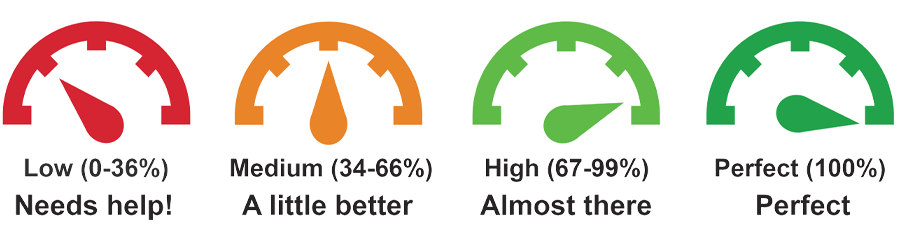
1. Blackboard will show you how accessible your course is, with an
indicator icon, or you can use the Course Accessibility Report .
2. Blackboard will try to fix it for you, or guide you through a step-by-step process.
3. Students will not see the indicators, but will have access to alternative accessible formats.
Use Heading Styles when Creating PDF's
Keep in Mind Color and Contrast
Set Reading Order on PowerPoint Slides